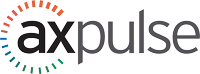Integrating Dynamics 365 with Microsoft Power Platform for Greater Efficiency
In today’s fast-paced business environment, efficiency is paramount. Organizations are constantly seeking ways to streamline operations, improve productivity, and drive innovation. Microsoft Dynamics 365, coupled with the powerful capabilities of Microsoft Power Platform, offers a robust solution for achieving these goals. By integrating Dynamics 365 with Power Platform, businesses can unlock unprecedented levels of efficiency and agility. This blog explores how this integration can transform your organization, using real-world scenarios to illustrate the potential benefits.
The Current Challenge: Siloed Systems and Inefficiency
Consider a mid-sized manufacturing company, XYZ Corp, grappling with siloed systems that hamper operational efficiency. The sales team uses Dynamics 365 for customer relationship management (CRM), while the operations team relies on different tools for workflow automation and data analysis. This disconnect leads to several issues:
- Data Silos: Critical data is scattered across different systems, making it difficult to gain a unified view of operations.
- Manual Processes: Employees spend significant time on repetitive tasks, such as data entry and report generation, reducing their ability to focus on strategic initiatives.
- Delayed Decision-Making: Without real-time insights, decision-makers often react to issues rather than proactively addressing them.
What If: Dynamics 365 and Power Platform Integration
Imagine if XYZ Corp could integrate Dynamics 365 with Power Platform to streamline operations and enhance decision-making. This integration would enable the organization to:
- Centralize Data: By connecting Dynamics 365 with Power BI, Power Apps, and Power Automate, XYZ Corp can create a unified data platform. This centralized data hub ensures seamless data flow between departments, providing everyone access to the same information.
- Automate Workflows: Power Automate can be used to automate routine tasks, such as data synchronization between Dynamics 365 and other systems, sending notifications, and generating reports. This reduces manual effort and minimizes the risk of errors.
- Gain Real-Time Insights: Power BI dashboards can provide real-time insights into key performance indicators (KPIs), enabling decision-makers to monitor progress and make data-driven decisions quickly.
Problem-Solution Scenario: Streamlining Order Processing
Problem: XYZ Corp’s order processing is inefficient due to manual data entry and lack of integration between the sales and operations teams. Orders are entered into Dynamics 365 by the sales team, but the operations team manually transfers this data into their own systems, leading to delays and errors.
Solution: By integrating Dynamics 365 with Power Platform, XYZ Corp can automate the order processing workflow. Here’s how:
- Automated Data Entry: Using Power Automate, an automated workflow is created to transfer order data from Dynamics 365 to the operations team’s system in real-time. This eliminates the need for manual data entry and reduces the risk of errors.
- Order Tracking Dashboard: A Power BI dashboard provides real-time visibility into order status, inventory levels, and delivery timelines. This dashboard pulls data from both Dynamics 365 and the operations system, giving both teams a unified view of the order lifecycle.
- Alerts and Notifications: Power Automate is configured to send automated notifications to relevant stakeholders when an order status changes, inventory levels are low, or there are delays in delivery. This ensures that potential issues are addressed promptly.
Real-World Example: Improved Customer Service
Let’s look at a large retail chain that implemented Dynamics 365 and Power Platform to enhance customer service. Before the integration, the customer service team struggled with accessing accurate customer data and resolving issues quickly. After integrating Dynamics 365 with Power Platform:
- Unified Customer View: The retail chain created a Power BI dashboard that consolidates customer data from various touchpoints, including purchases, service requests, and feedback. This unified view enables the customer service team to provide personalized and timely support.
- Automated Case Management: Power Automate workflows were set up to automatically create and assign service cases based on customer interactions in Dynamics 365. This streamlined case management process reduced response times and improved customer satisfaction.
- Proactive Service: Using Power BI’s predictive analytics capabilities, the retail chain can now anticipate customer needs and proactively address potential issues, leading to higher customer retention and loyalty.
Conclusion: Embracing Integration for Greater Efficiency
Integrating Dynamics 365 with Microsoft Power Platform is a game-changer for organizations seeking to enhance efficiency and drive innovation. By centralizing data, automating workflows, and gaining real-time insights, businesses can overcome the challenges of siloed systems and manual processes. The result is a more agile, responsive, and efficient organization.
As the business landscape continues to evolve, embracing such integrations will be crucial for staying competitive. Organizations that leverage the full potential of Dynamics 365 and Power Platform will be well-positioned to navigate the complexities of the modern market and achieve sustainable growth.
Ready to transform your organization’s efficiency with Dynamics 365 and Power Platform? Contact Microsoft gold partner-“Axpulse Consulting” today, to schedule a demo and discover how our tailored solutions can help you achieve your business goals. Book your demo now and take the first step towards a more efficient future!